Instructions: Choose from over 160 sessions that will be offered within three nearby school buildings. Select either one full-day session (highlighted pink) OR three 1-hour sessions. Your registration for this event is complete once you have made your selection. Click “Saved To My Sched” (lower left of screen) to view and print a copy of your schedule. Please check your junk mail folder for any automated emails from Sched or Eventbrite.
Browse sessions: Use the "filter by type" features on the right side of the screen
Subscribe in your calendar program to see this event alongside your meetings.
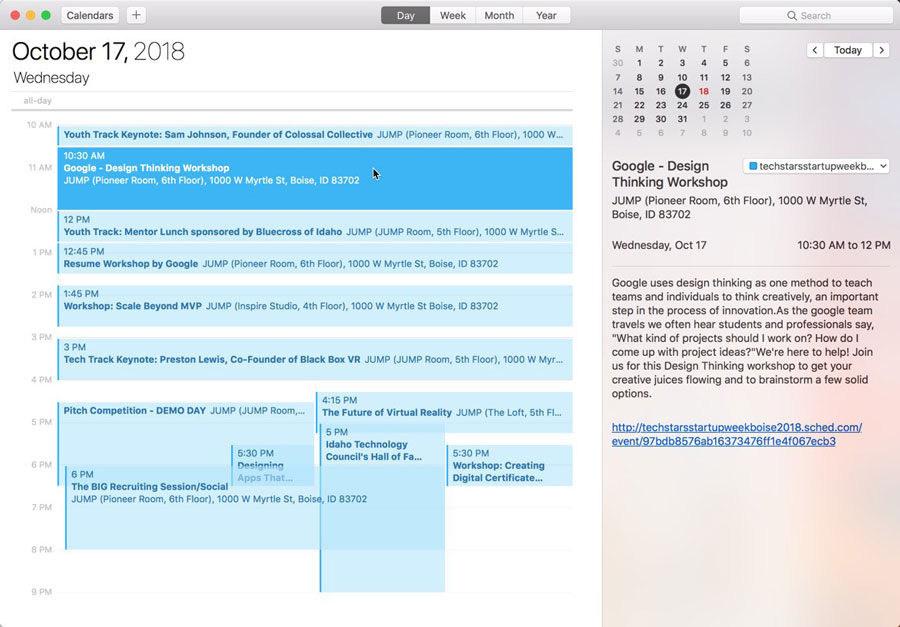
Apple Calendar
1. Click to open: Full Event Schedule
2. On next screen, set "Auto-refresh" to "Every hour" to ensure you get schedule changes.
Google Calendar
1. Click to open: Full Event Schedule
Note: Google will only update the feed once per day, which means you could miss out on last minute updates.
Microsoft Outlook
1. Click to open: Full Event Schedule
2. View instructions for Outlook.com or Outlook for Mac.
Export Calendar
This is a one-time export. You will not receive any updates to the schedule. If you expect the schedule to change, you should choose to one of the sync options above.
Full Event Schedule: https://thinkmoveachieveconferencef2017.sched.com/all.ics